AI Videos Upscaling to 1080P, 2K/4K for Max Resolution. It’s Like Magic!

Click on the image to download and try VidProc Converter AI
AI Video Upscaling to 1080P, 2K, and 4K – It’s Like Magic!
Have you ever watched an old video and wished it looked as sharp and clear as today’s HD content? Maybe you’ve found some favorite movie clips, family recordings, or gaming footage that just don’t hold up to modern screens. VidProc Converter AI is here to fix that! This powerful tool uses AI to upscale videos to 1080P, 2K, and even 4K, enhancing every frame so your videos look sharper, cleaner, and more professional.
Why VidProc Converter AI is a Game-Changer
VidProc Converter AI isn’t just another video editing tool—it’s a smart, time-saving solution for anyone who wants better-quality visuals without the hassle of complex software. Here’s why people love it:
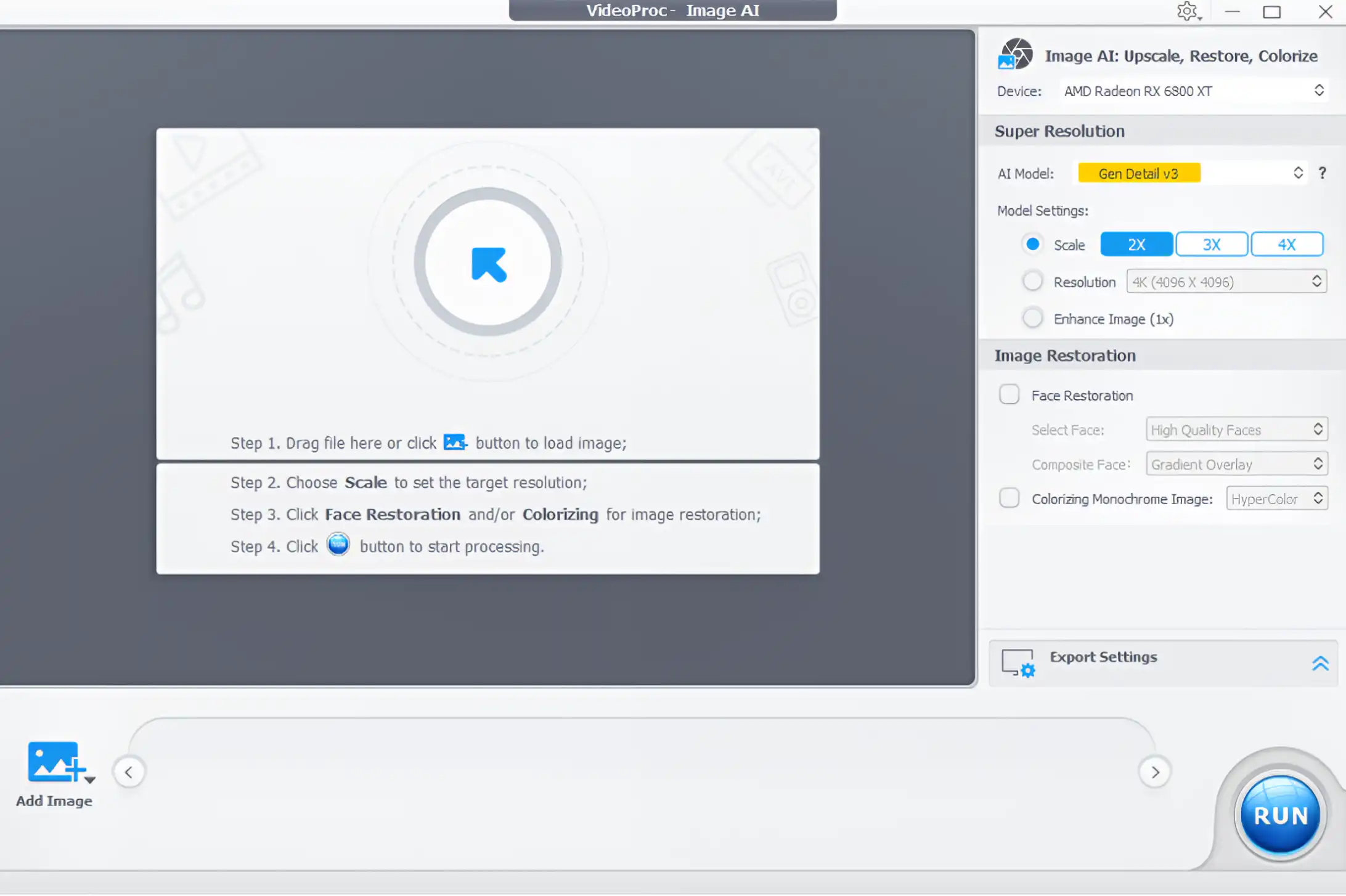
Click on the image to download and try VidProc Converter AI
- Instant Video Enhancement – No need for complicated editing skills or long processing times. Just upload your video, select your preferred resolution, and let the AI do the magic.
- Bring Old Videos Back to Life – Whether it’s home videos, classic movie scenes, or low-resolution clips, VidProc sharpens the details and improves color and clarity.
- Perfect for Content Creators – If you create YouTube videos, gaming content, or social media posts, high-quality visuals can set you apart. VidProc ensures your content looks crisp and professional, even if the original footage wasn’t perfect.
- Enhance Images Too! – It’s not just for videos—VidProc upscales photos as well! If you have old or blurry pictures, this tool can improve the resolution and bring out finer details, making your images look better than ever.
- Upgrade Your Personal DVD Collection – Have a collection of old DVDs that don’t look great on modern high-definition screens? VidProc can upscale your DVD videos to HD or even 4K, giving them a fresh, crisp look without needing to repurchase them in a higher resolution.
- Saves You Time – Traditional video editing can take hours of adjusting sharpness, contrast, and resolution. With VidProc’s AI-powered automation, you get stunning results in just a few clicks—no long editing sessions required!
How Does AI Video Upscaling Work?
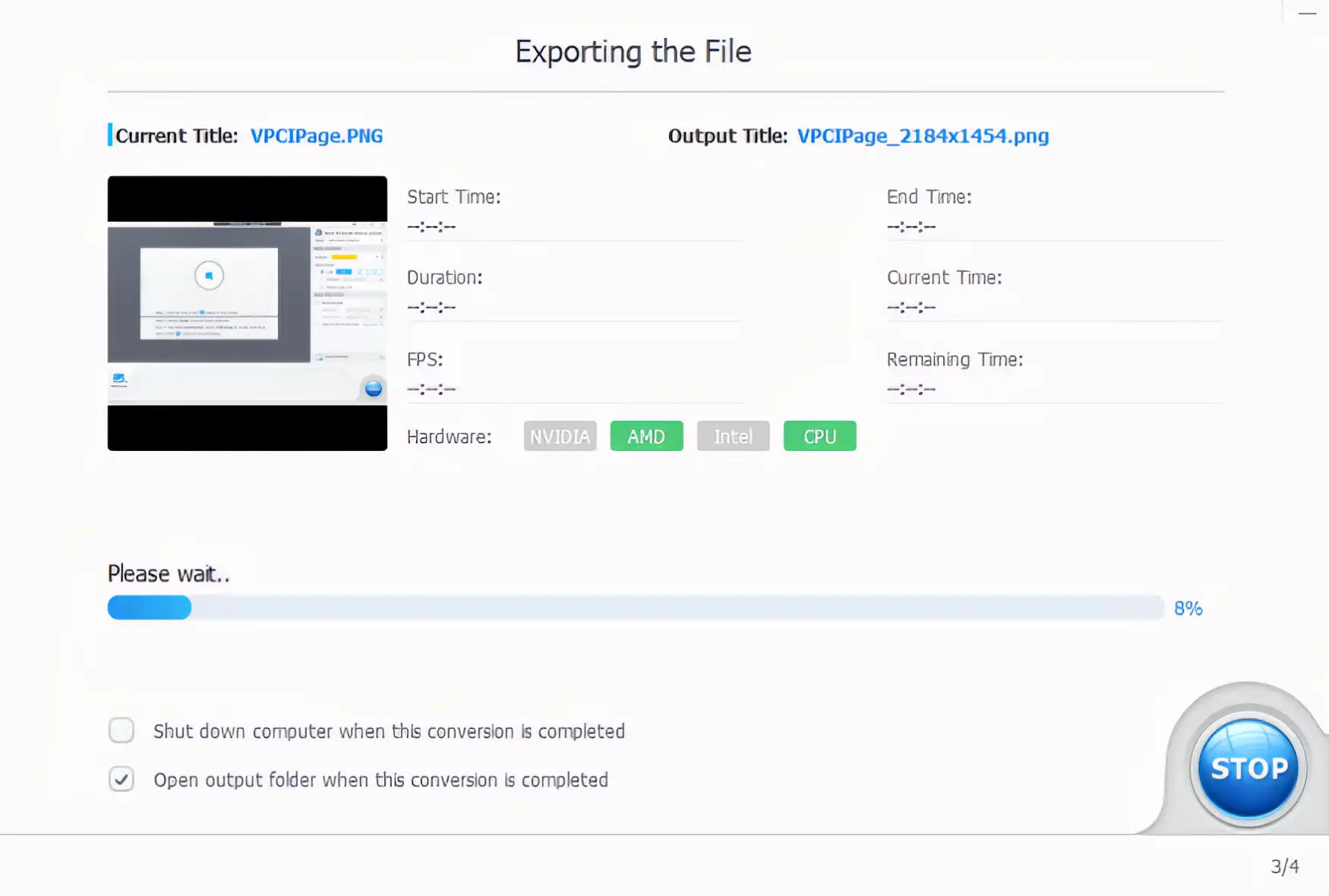
Click on the image to download and try VidProc Converter AI
Unlike traditional upscaling, which simply stretches an image and often makes it look blurry, VidProc Converter AI analyzes each frame, predicting missing details and filling them in intelligently. It smooths out rough edges, reduces noise, and sharpens fine details, giving your videos and images a polished, high-definition look.
This means you can:
- 🎬 Restore old home videos to HD quality
- 🎮 Make gaming footage look next-gen
- 📽️ Give classic movies an ultra-HD upgrade
- 📀 Convert your personal DVD collection into high-definition masterpieces
- 📸 Sharpen and refine images for social media, print, or digital use
See It in Action!
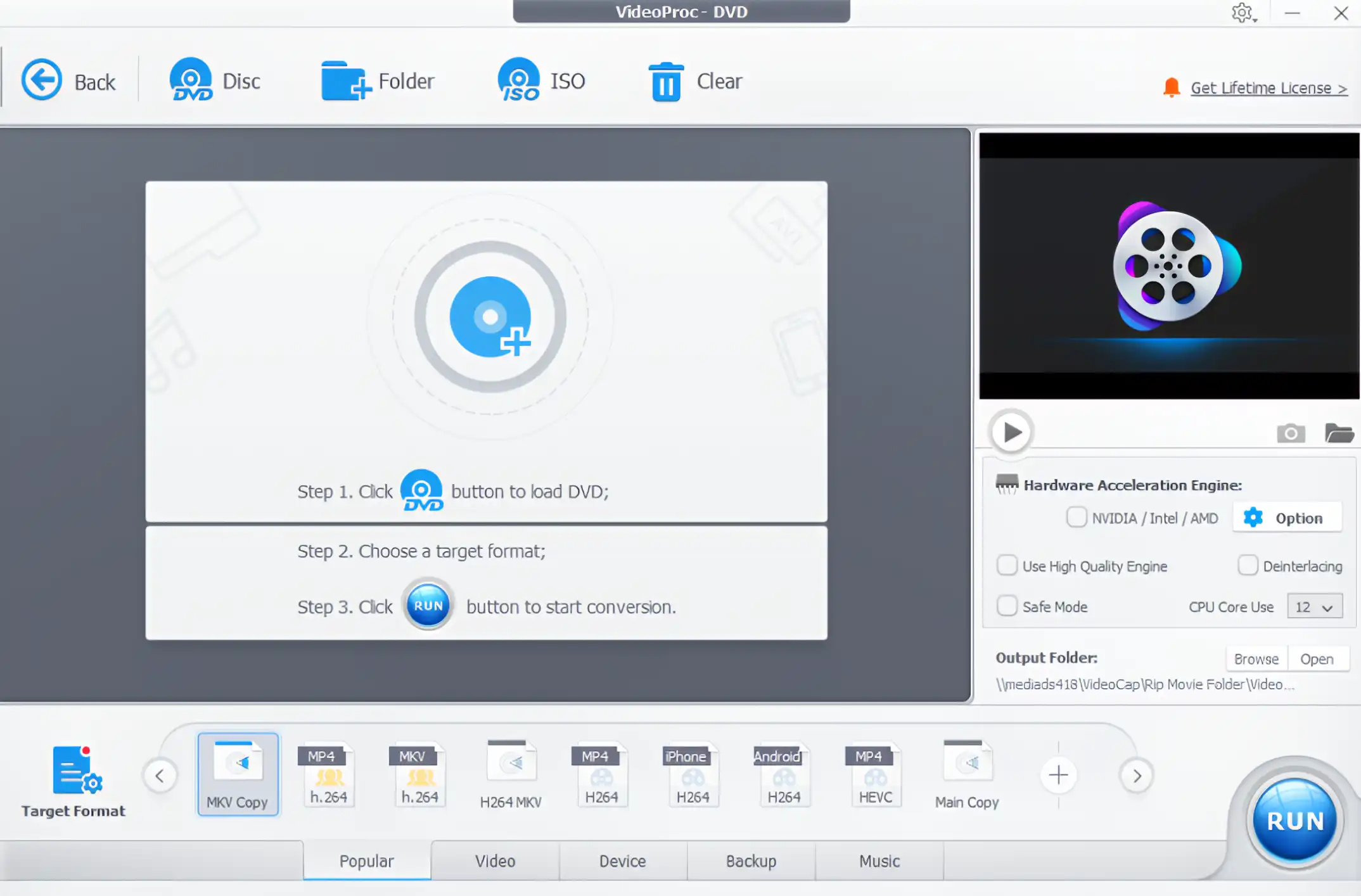
Click on the image to download and try VidProc Converter AI
If you’re wondering how to get started, we’ve got a step-by-step tutorial on YouTube that shows exactly how to use VidProc Converter AI. We walk you through the process in a simple, easy-to-follow way, so you can start enhancing your videos right away.
Try It Today!
If you’re tired of watching blurry, low-quality videos, VidProc Converter AI is the answer. Whether you’re a content creator, a movie lover, or just someone who wants better-looking videos, this tool will take your visuals to the next level.
🚀 Give it a try today and don’t forget to check out our YouTube tutorial to see how easy it is!
Please consider giving our article a "like", Thank you!
0Subscribe and Watch More
